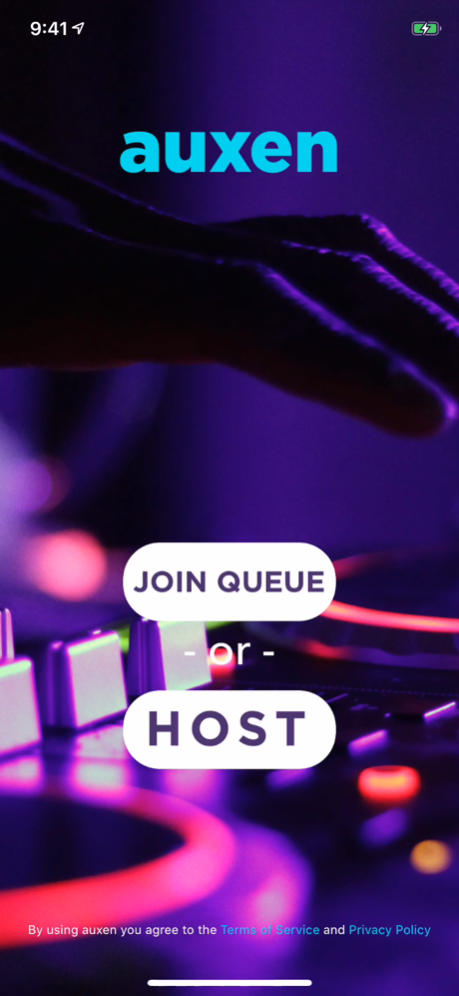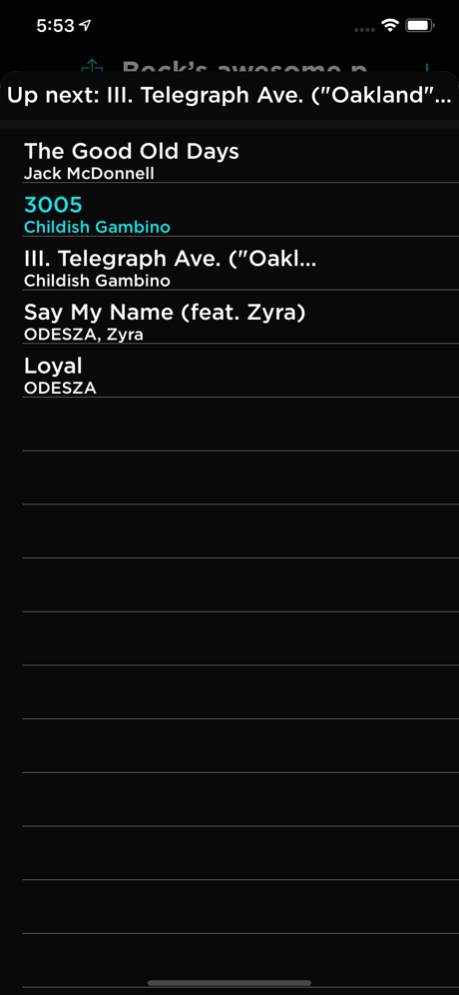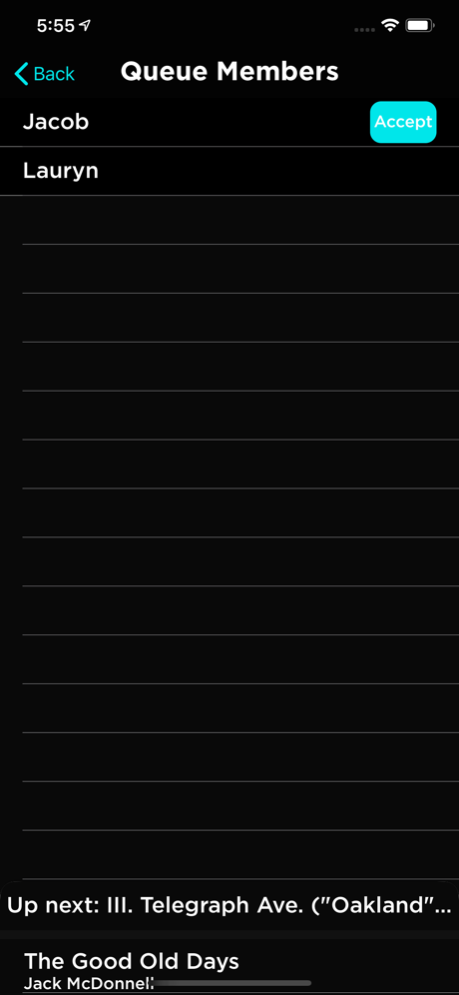auxen 1.0.1
Continue to app
Free Version
Publisher Description
Tired of passing the aux cord around? auxen lets you create a collaborative Spotify queue for you and your friends to join and add music to. Grab your friends and get the party started! Keep the aux plugged into one device!
Want to be the one playing the music? Host a queue and invite your friends. Search for a song or look through your playlists. Once you create a queue, any of your friends near you can join, and with your approval, add some songs.
With a friend? Join them with just your phone's location, no codes or scanning needed, and add your favorite songs to play next.
Features:
- Create or join a collaborative Spotify queue
- Share your queue with your friends
- Location-based joining (no hard to type in codes!)
- Choose songs by searching or by looking through your playlists
- AirPlay® the music to an Apple TV®, HomePod™, or another wireless speaker
Spotify Premium account required to host, Spotify account required to join.
Album art and music featured in screenshots and app preview courtesy of Jack McDonnell.
Privacy Policy: http://www.couchpotatostudios.com/auxen-privacy-policy.html
Terms of Service: http://www.couchpotatostudios.com/auxen-terms-of-service.html
AirPlay, Apple TV and HomePod are the property of Apple Inc.
Spotify is a registered trademark of Spotify Technology S.A. and auxen is not endorsed by or affiliated with Spotify.
Media playback icons provided by Icons8. Home page background photo by Marcela Laskoski on Unsplash.
Jul 15, 2019
Version 1.0.1
Bug fixes
About auxen
auxen is a free app for iOS published in the Audio File Players list of apps, part of Audio & Multimedia.
The company that develops auxen is Couch Potato Studios. The latest version released by its developer is 1.0.1.
To install auxen on your iOS device, just click the green Continue To App button above to start the installation process. The app is listed on our website since 2019-07-15 and was downloaded 9 times. We have already checked if the download link is safe, however for your own protection we recommend that you scan the downloaded app with your antivirus. Your antivirus may detect the auxen as malware if the download link is broken.
How to install auxen on your iOS device:
- Click on the Continue To App button on our website. This will redirect you to the App Store.
- Once the auxen is shown in the iTunes listing of your iOS device, you can start its download and installation. Tap on the GET button to the right of the app to start downloading it.
- If you are not logged-in the iOS appstore app, you'll be prompted for your your Apple ID and/or password.
- After auxen is downloaded, you'll see an INSTALL button to the right. Tap on it to start the actual installation of the iOS app.
- Once installation is finished you can tap on the OPEN button to start it. Its icon will also be added to your device home screen.